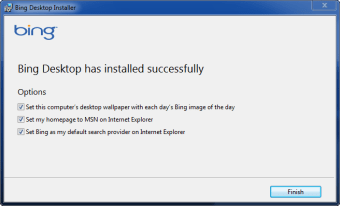Bring Bing homepage to desktop
Bing Desktop is a free utility tool available for use on Windows computers. It is an official Microsoft app that brings the beauty and functionality of Bing straight to your desktop. It is a convenient software solution that enables you to set Bing's wallpaper of the day as your desktop background, make Internet Explorer your default system browser, utilize MSN as your homepage and put Bing as your designated search provider.
Top Recommended Alternative
What is Bing Desktop?
This handy utility adds a Bing search box to your desktop. Using it is pretty intuitive and straightforward, and results will open in your default browser. It can be toggled by pressing keyboard the shortcuts, ‘Windows key + H,’ or it can be accessed by a single-click if you pinned it to your desktop, whichever you find easier to execute is acceptable.
The most notable addition that Bing Desktop will bring to your computer is probably the wallpaper. It automatically gets that day's Bing image and sets it as your background. With the reputation of Bing, you can expect that the images are always of great quality and stunning. If you click the little information symbol, you'll get more details on both the picture and the photographer.
Options and drawbacks
Once installed, Bing Desktop will launch into your system as a small toolbar that you can move around seamlessly. By hitting the little cog symbol beside its search box, you'll see various app options. Although these aren't extensive, with it you can still set the program to start automatically, enable or disable the hotkey, and choose whether or not you want the tool to make its daily homepage theme offered into your wallpaper.
Unfortunately, you won't have the ability to skip a wallpaper. If by chance, you don't like the daily offering, you'll have to select a new one manually from your own images. On the other hand, you can modify your default search engine, as well. Bear in mind that by altering it, the search results, news, and other contents displayed in the program can be possibly affected.
For Bing fans
Bing Desktop isn't revolutionary, but it's a quick way for Bing fans to bring the best of the search engine straight to the desktop. All the contents you loved from Bing can be accessed without the need to open its browser app all the time. Although it lacks some settings, it is still a very responsive program that will not slow you down or your system when it is running.